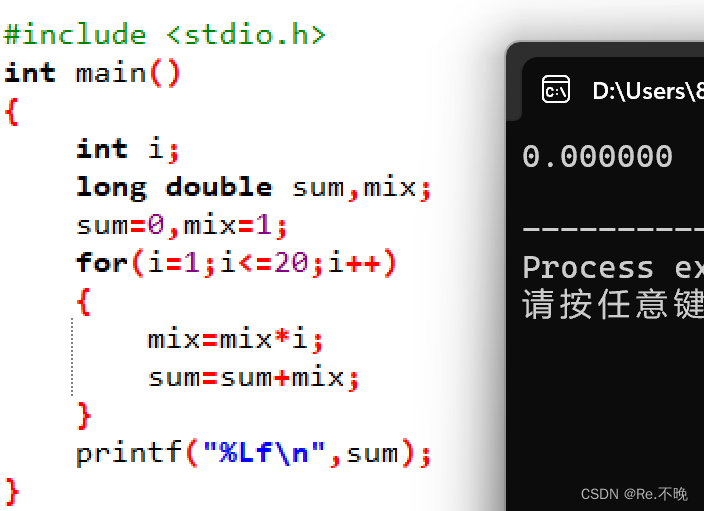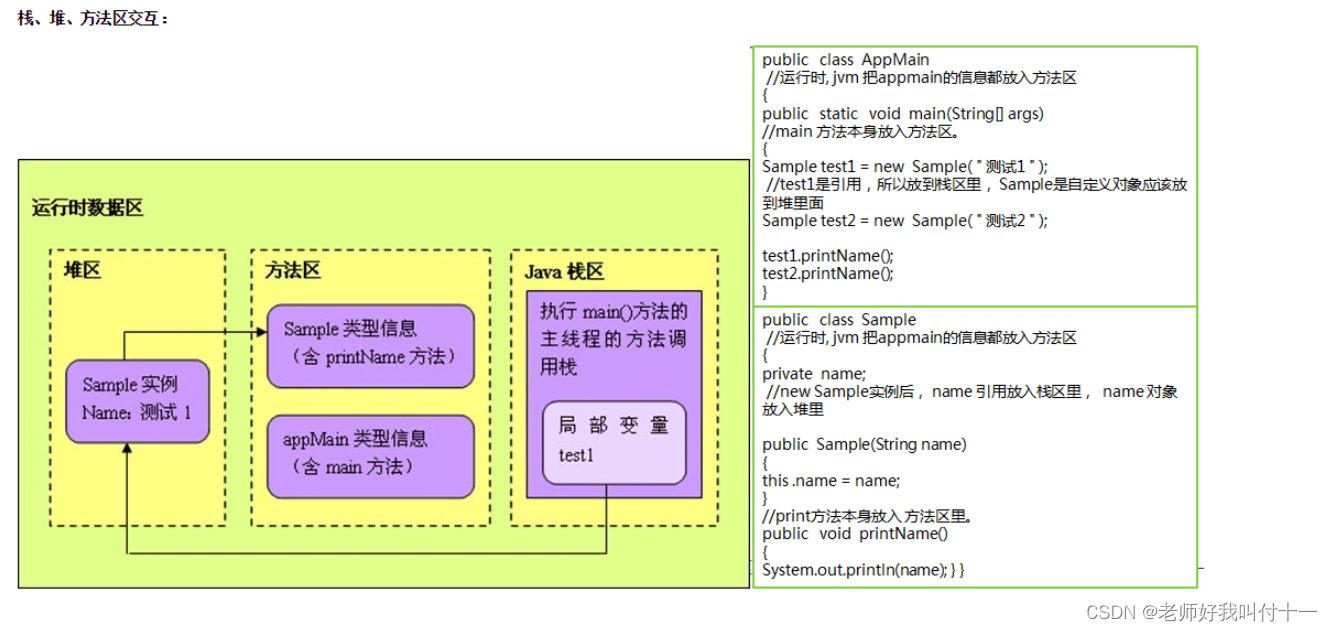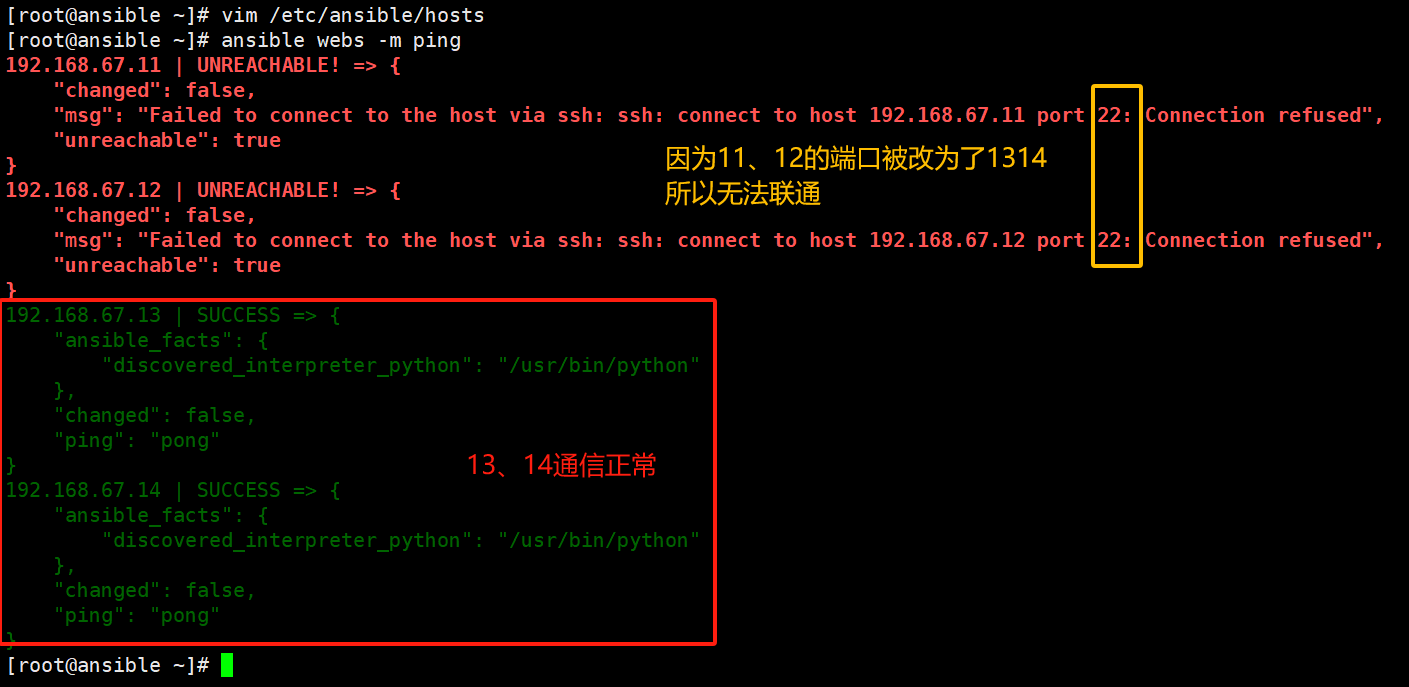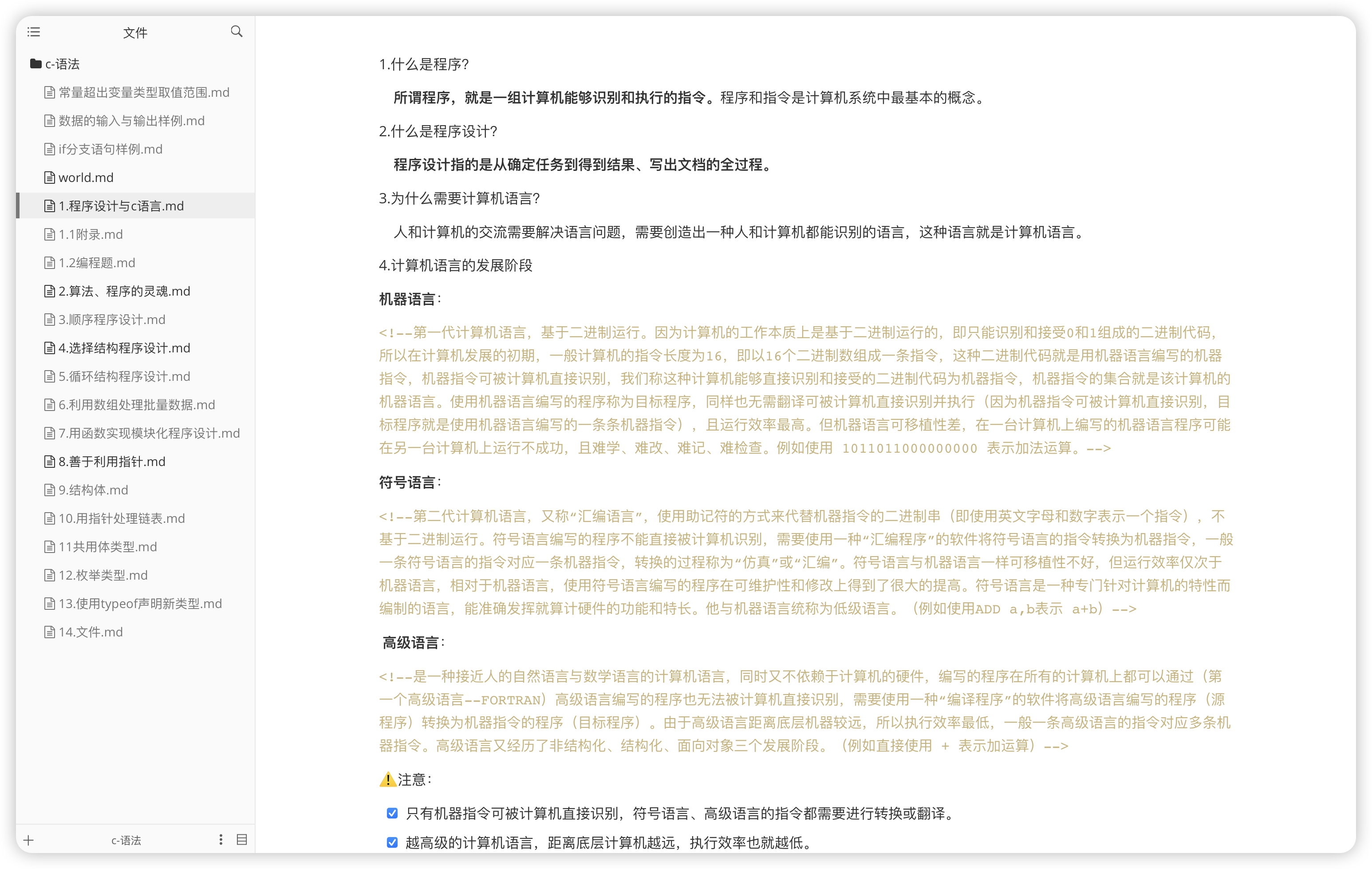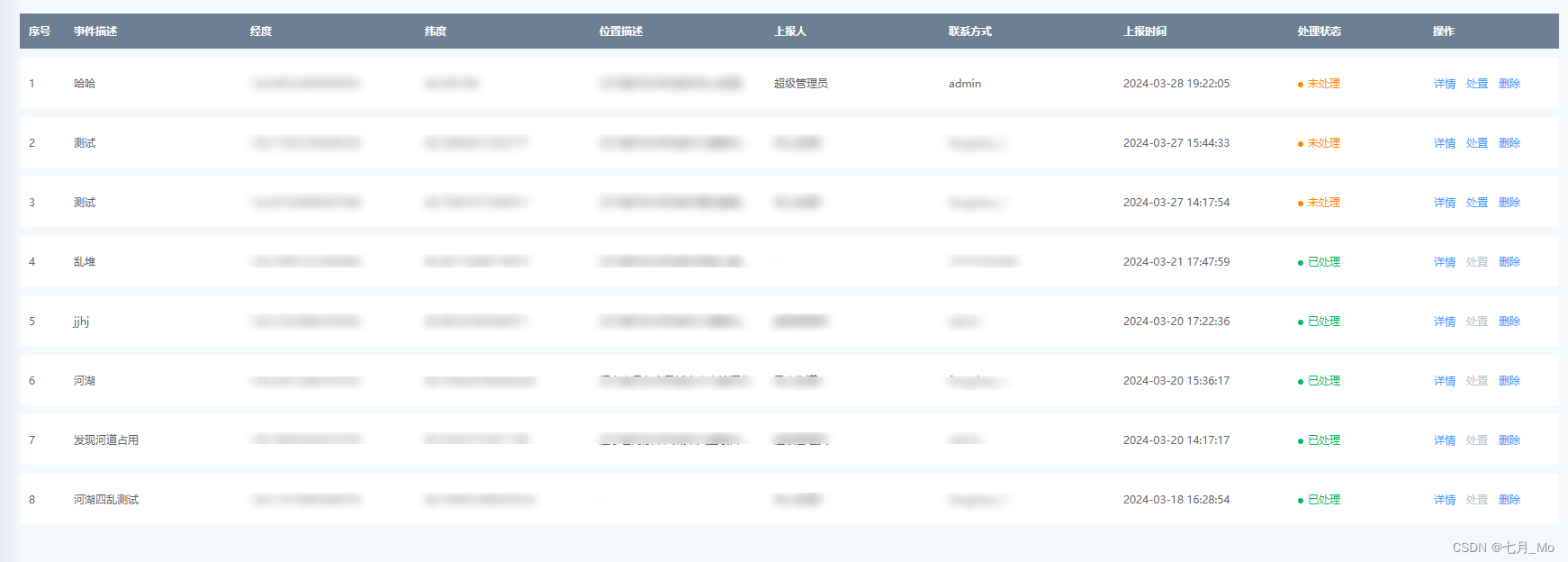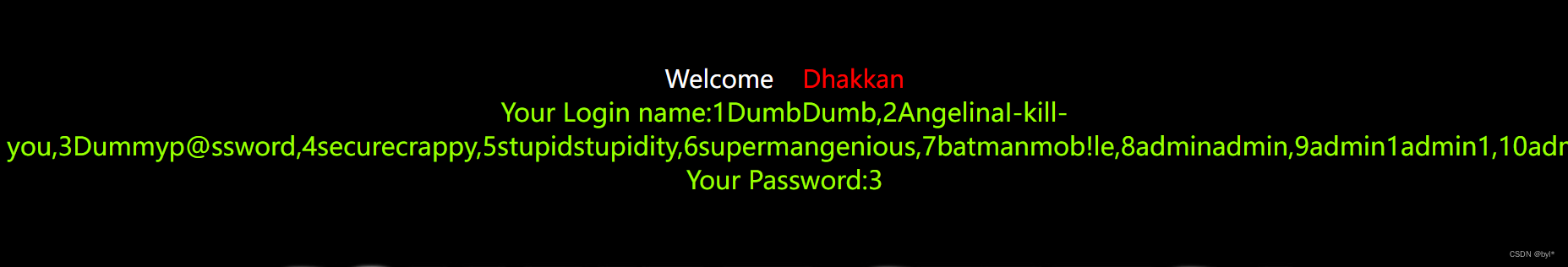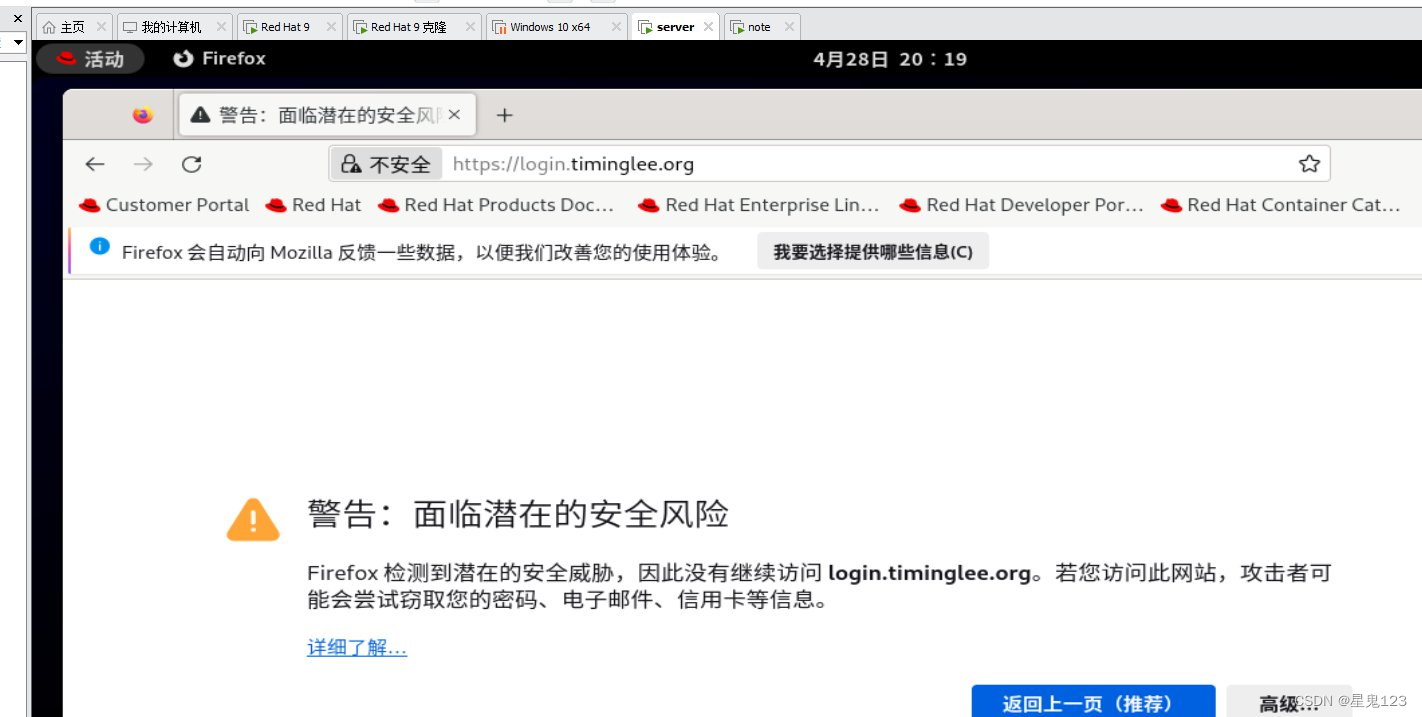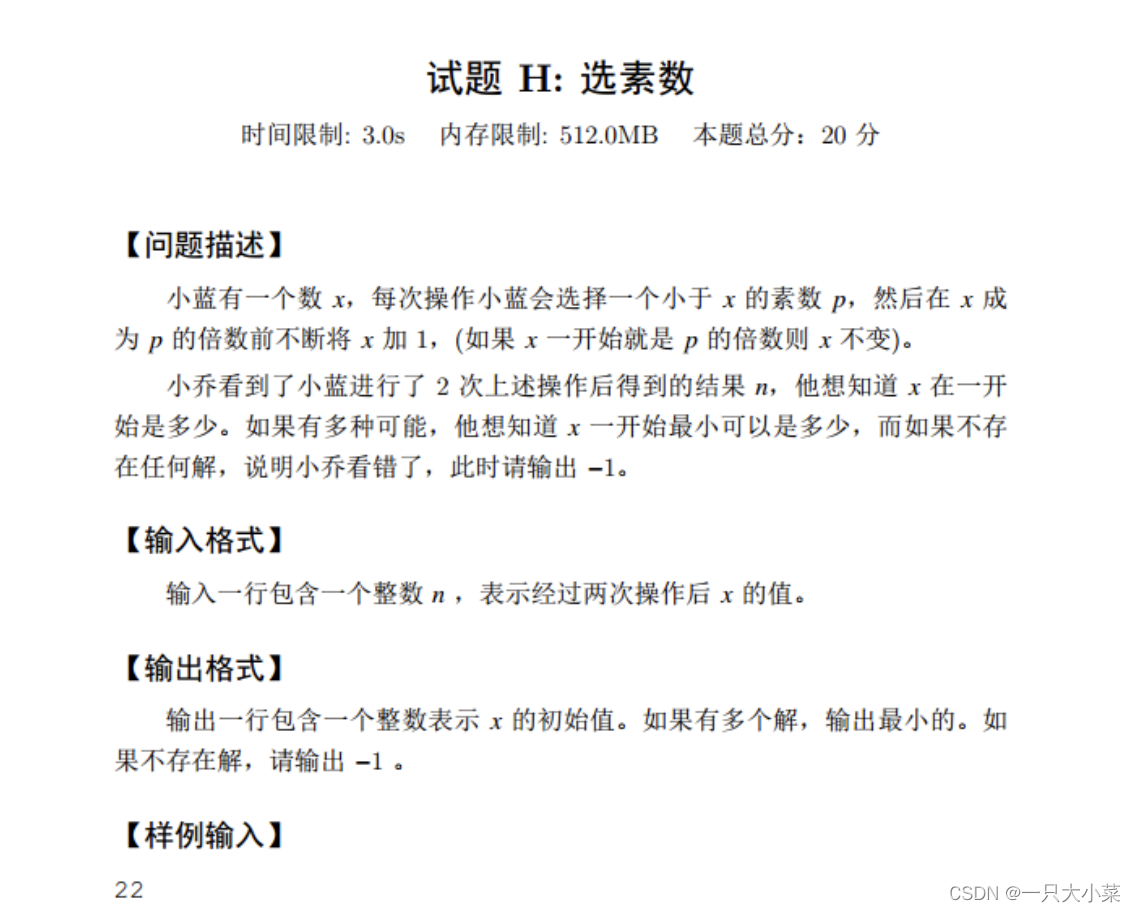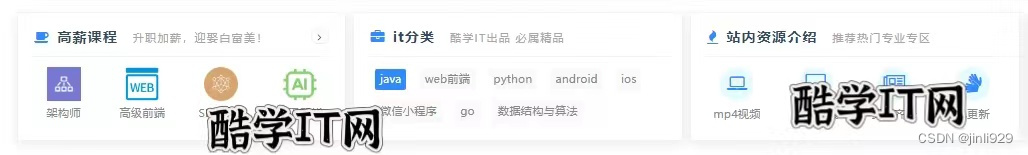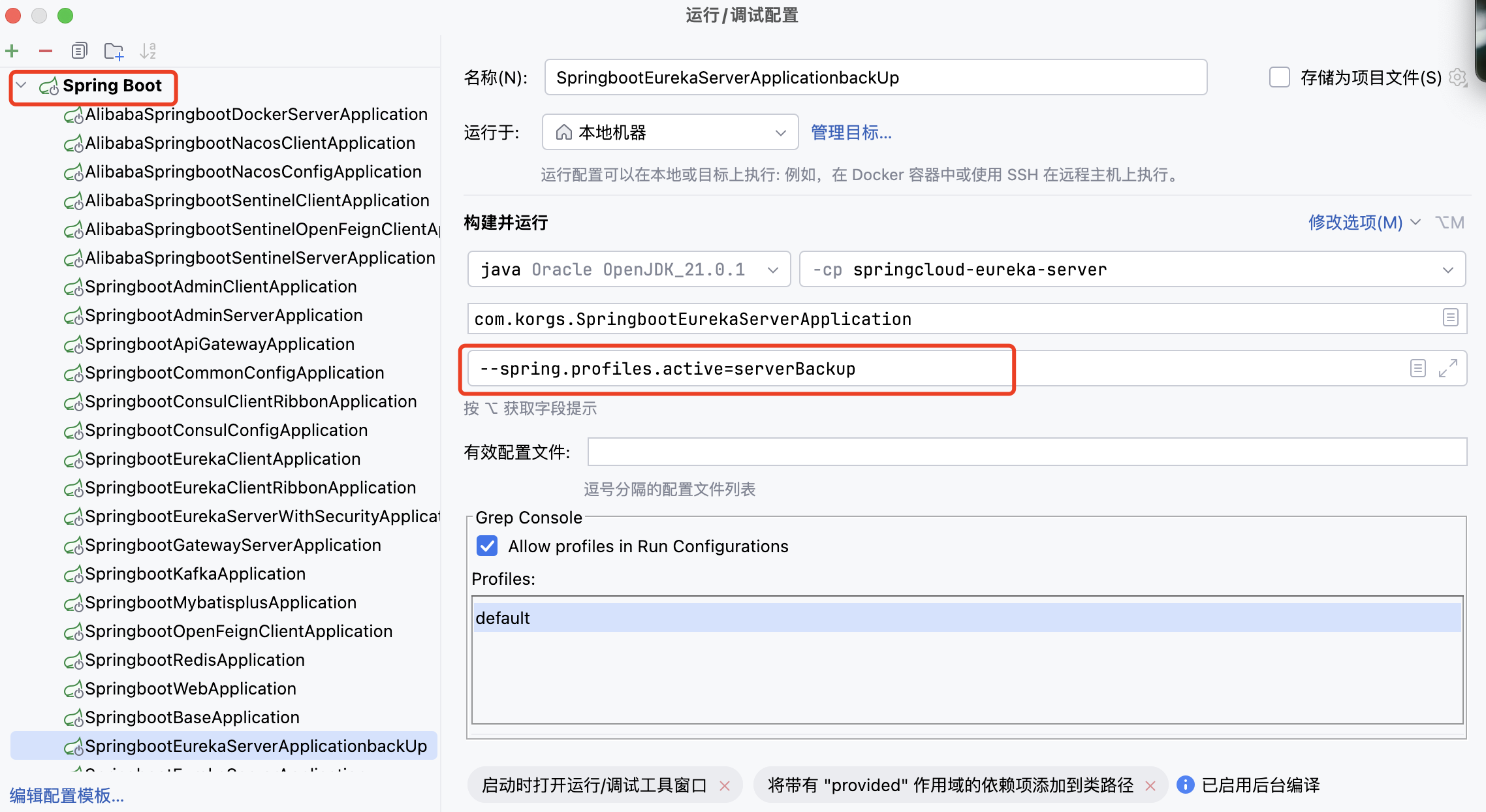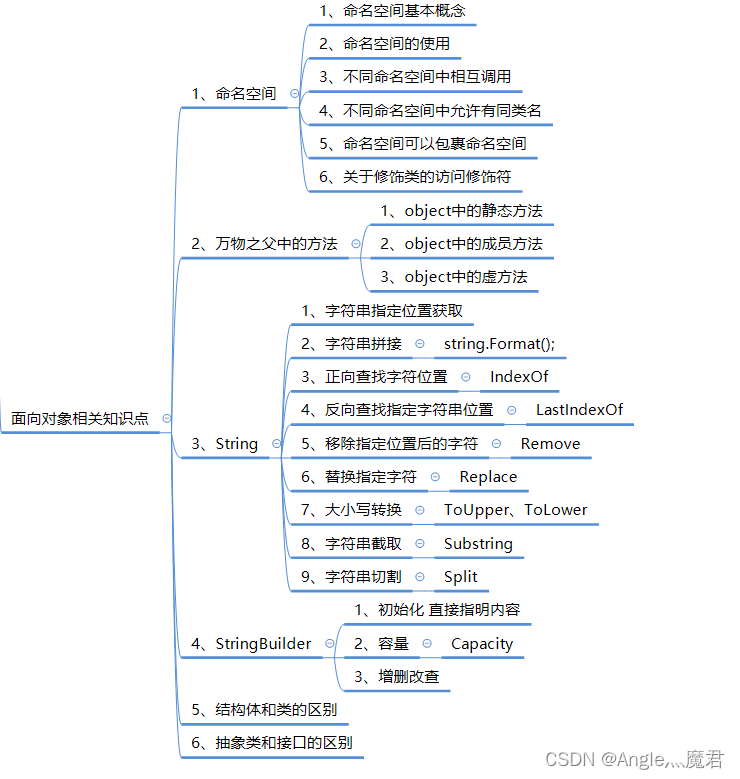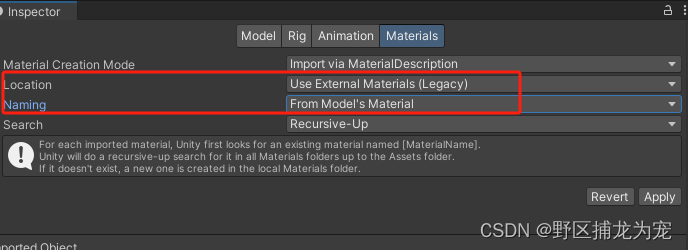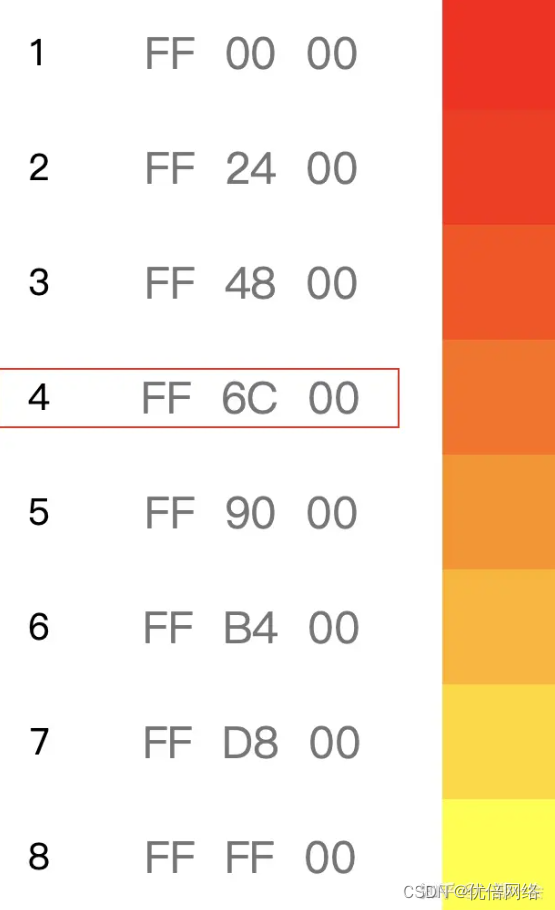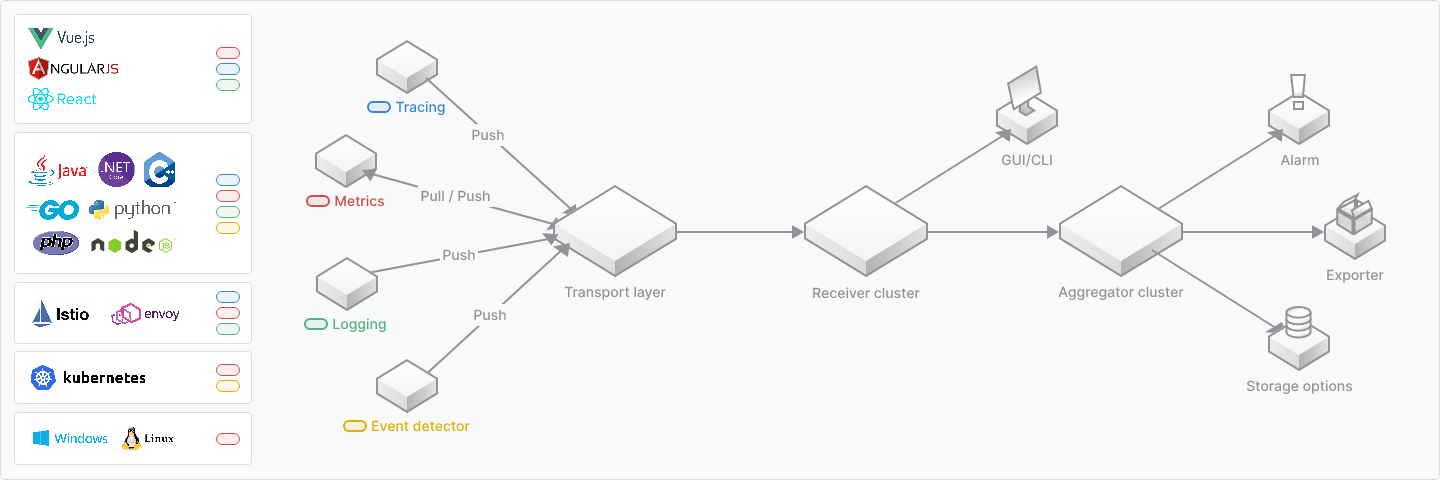①HttpClient


核心作用:在java编码中发送http请求
第一步:引入依赖
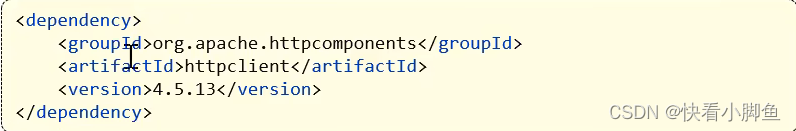
第二步:使用封装一个工具类
package com.sky.utils;
import com.alibaba.fastjson.JSONObject;
import org.apache.http.NameValuePair;
import org.apache.http.client.config.RequestConfig;
import org.apache.http.client.entity.UrlEncodedFormEntity;
import org.apache.http.client.methods.CloseableHttpResponse;
import org.apache.http.client.methods.HttpGet;
import org.apache.http.client.methods.HttpPost;
import org.apache.http.client.utils.URIBuilder;
import org.apache.http.entity.StringEntity;
import org.apache.http.impl.client.CloseableHttpClient;
import org.apache.http.impl.client.HttpClients;
import org.apache.http.message.BasicNameValuePair;
import org.apache.http.util.EntityUtils;
import java.io.IOException;
import java.net.URI;
import java.util.ArrayList;
import java.util.List;
import java.util.Map;
/**
* Http工具类
*/
public class HttpClientUtil {
static final int TIMEOUT_MSEC = 5 * 1000;
/**
* 发送GET方式请求
* @param url
* @param paramMap
* @return
*/
public static String doGet(String url,Map<String,String> paramMap){
// 创建Httpclient对象
CloseableHttpClient httpClient = HttpClients.createDefault();
String result = "";
CloseableHttpResponse response = null;
try{
URIBuilder builder = new URIBuilder(url);
if(paramMap != null){
for (String key : paramMap.keySet()) {
builder.addParameter(key,paramMap.get(key));
}
}
URI uri = builder.build();
//创建GET请求
HttpGet httpGet = new HttpGet(uri);
//发送请求
response = httpClient.execute(httpGet);
//判断响应状态
if(response.getStatusLine().getStatusCode() == 200){
result = EntityUtils.toString(response.getEntity(),"UTF-8");
}
}catch (Exception e){
e.printStackTrace();
}finally {
try {
response.close();
httpClient.close();
} catch (IOException e) {
e.printStackTrace();
}
}
return result;
}
/**
* 发送POST方式请求
* @param url
* @param paramMap
* @return
* @throws IOException
*/
public static String doPost(String url, Map<String, String> paramMap) throws IOException {
// 创建Httpclient对象
CloseableHttpClient httpClient = HttpClients.createDefault();
CloseableHttpResponse response = null;
String resultString = "";
try {
// 创建Http Post请求
HttpPost httpPost = new HttpPost(url);
// 创建参数列表
if (paramMap != null) {
List<NameValuePair> paramList = new ArrayList();
for (Map.Entry<String, String> param : paramMap.entrySet()) {
paramList.add(new BasicNameValuePair(param.getKey(), param.getValue()));
}
// 模拟表单
UrlEncodedFormEntity entity = new UrlEncodedFormEntity(paramList);
httpPost.setEntity(entity);
}
httpPost.setConfig(builderRequestConfig());
// 执行http请求
response = httpClient.execute(httpPost);
resultString = EntityUtils.toString(response.getEntity(), "UTF-8");
} catch (Exception e) {
throw e;
} finally {
try {
response.close();
} catch (IOException e) {
e.printStackTrace();
}
}
return resultString;
}
/**
* 发送POST方式请求
* @param url
* @param paramMap
* @return
* @throws IOException
*/
public static String doPost4Json(String url, Map<String, String> paramMap) throws IOException {
// 创建Httpclient对象
CloseableHttpClient httpClient = HttpClients.createDefault();
CloseableHttpResponse response = null;
String resultString = "";
try {
// 创建Http Post请求
HttpPost httpPost = new HttpPost(url);
if (paramMap != null) {
//构造json格式数据
JSONObject jsonObject = new JSONObject();
for (Map.Entry<String, String> param : paramMap.entrySet()) {
jsonObject.put(param.getKey(),param.getValue());
}
StringEntity entity = new StringEntity(jsonObject.toString(),"utf-8");
//设置请求编码
entity.setContentEncoding("utf-8");
//设置数据类型
entity.setContentType("application/json");
httpPost.setEntity(entity);
}
httpPost.setConfig(builderRequestConfig());
// 执行http请求
response = httpClient.execute(httpPost);
resultString = EntityUtils.toString(response.getEntity(), "UTF-8");
} catch (Exception e) {
throw e;
} finally {
try {
response.close();
} catch (IOException e) {
e.printStackTrace();
}
}
return resultString;
}
private static RequestConfig builderRequestConfig() {
return RequestConfig.custom()
.setConnectTimeout(TIMEOUT_MSEC)
.setConnectionRequestTimeout(TIMEOUT_MSEC)
.setSocketTimeout(TIMEOUT_MSEC).build();
}
}
②微信登录功能
yml配置:
wechat:
appid: wx8cffe0e110f8ebd3
secret: 331663062f858229c6d9320d98705c5aController:
@RestController
@RequestMapping("/user/user")
@Api(tags = "c端用户相关接口")
@Slf4j
public class UserController {
@Autowired
private UserServiceimpl userServiceimpl;
@Autowired
//获取JWT令牌的有关信息,secretkey,ttl
private JwtProperties jwtProperties;
/**
* 微信登录
* @param userLoginDTO
* @return
*/
@PostMapping("/login")
@ApiOperation("微信登录")
public Result<UserLoginVO> login(@RequestBody UserLoginDTO userLoginDTO){
log.info("微信登录");
//这里是去处理前端发来的js_code,js_code是用来发请求给微信官方获取openid的
User user= userServiceimpl.wxlogin(userLoginDTO);
//为微信用户生成jwt令牌
Map<String,Object> claims = new HashMap<>();
claims.put(JwtClaimsConstant.USER_ID,user.getId());
String token = JwtUtil.createJWT(jwtProperties.getUserSecretKey(), jwtProperties.getUserTtl(), claims);
//返回数据,把用户id,openid和token返回给前端
UserLoginVO userLoginVO = UserLoginVO.builder()
.id(user.getId())
.openid(user.getOpenid())
.token(token)
.build();
return Result.success(userLoginVO);
}
}Service:
@Service
public class UserServiceimpl extends ServiceImpl<UserMapper,User> implements UserService {
//微信官方服务接口,把四个信息上传上去会返回openid
public static final String WX_LOGIN = "https://api.weixin.qq.com/sns/jscode2session";
@Autowired
//获取配置文件中的key和secret
private WeChatProperties weChatProperties;
@Override
public User wxlogin(UserLoginDTO userLoginDTO) {
//四个信息的配置
Map<String , String> map = new HashMap<>();
map.put("appid",weChatProperties.getAppid());
map.put("secret",weChatProperties.getSecret());
map.put("js_code",userLoginDTO.getCode());
map.put("grant_type","authorization_code");
//调用微信接口服务,获得当前微信用户的openid
String json = HttpClientUtil.doGet(WX_LOGIN, map);
JSONObject jsonObject = JSON.parseObject(json);
String openid = jsonObject.getString("openid");
//判断openid是否为空,如果为空表示登录失败,抛出业务异常
if(openid == null){
throw new LoginFailedException("登录失败!");
}
User user = new User();
//判断是不是新用户
if (query().eq("openid",openid).count() == 0) {
user = User.builder()
.openid(openid)
.createTime(LocalDateTime.now())
.build();
//是新用户就完成自动注册
save(user);
}
//返回用户对象
return user;
}
}微信登录用户请求的拦截器:就是去校验JWT令牌的
@Component
@Slf4j
public class JwtTokenUserInterceptor implements HandlerInterceptor {
@Autowired
private JwtProperties jwtProperties;
/**
* 校验jwt
*
* @param request
* @param response
* @param handler
* @return
* @throws Exception
*/
public boolean preHandle(HttpServletRequest request, HttpServletResponse response, Object handler) throws Exception {
//判断当前拦截到的是Controller的方法还是其他资源
if (!(handler instanceof HandlerMethod)) {
//当前拦截到的不是动态方法,直接放行
return true;
}
//1、从请求头中获取令牌
String token = request.getHeader(jwtProperties.getUserTokenName());
//2、校验令牌
try {
log.info("jwt校验:{}", token);
Claims claims = JwtUtil.parseJWT(jwtProperties.getUserSecretKey(), token);
Long userId = Long.valueOf(claims.get(JwtClaimsConstant.USER_ID).toString());
log.info("当前用户id:", userId);
BaseContext.setCurrentId(userId);
//3、通过,放行
return true;
} catch (Exception ex) {
//4、不通过,响应401状态码
response.setStatus(401);
return false;
}
}
}在WebMvcConfiguration中添加拦截器:
@Configuration
@Slf4j
public class WebMvcConfiguration extends WebMvcConfigurationSupport {
@Autowired
private JwtTokenAdminInterceptor jwtTokenAdminInterceptor;
@Autowired
private JwtTokenUserInterceptor jwtTokenUserInterceptor;
/**
* 注册自定义拦截器
*
* @param registry
*/
protected void addInterceptors(InterceptorRegistry registry) {
registry.addInterceptor(jwtTokenUserInterceptor)
.addPathPatterns("/user/**")
.excludePathPatterns("/user/user/login")
.excludePathPatterns("/user/shop/status");
}
}